m (fix 2) Tag: Source edit |
mNo edit summary Tag: Source edit |
||
| (One intermediate revision by the same user not shown) | |||
| Line 1: | Line 1: | ||
| − | '''Attack''' menu is where Captains can access most of the game's content from. It has 3 tabs on the left titled '''Attack <sup>Event</sup>''', '''Challenge <sup>Event</sup>''' and '''Event <sup>Event</sup>'''. |
+ | '''Attack''' menu is where Captains can access most of the game's content from. It has 3 tabs on the left titled '''Attack <sup>Event</sup>''', '''Challenge <sup>Event</sup>''', and '''Event <sup>Event</sup>'''. |
==1st Tab - Attack== |
==1st Tab - Attack== |
||
[[File:Attack_Menu_1.jpg|thumb|Tab 1 overview]] |
[[File:Attack_Menu_1.jpg|thumb|Tab 1 overview]] |
||
| − | On the first tab one will see story/casual content. |
+ | On the first tab, one will see story/casual content. |
| − | *Left-most is the [[Open World]] button. Clicking it will transport Captains to the last OW map they visited. Once an OW |
+ | *Left-most is the [[Open World]] button. Clicking it will transport Captains to the last OW map they visited. Once an OW is loaded, Captains can switch between the map if they want to visit another one from the OW menu. |
*In the middle there's [[Story]] button at the top and [[Chronicles]] button at the bottom. The story button image will change based on which chapter menu was last visited. |
*In the middle there's [[Story]] button at the top and [[Chronicles]] button at the bottom. The story button image will change based on which chapter menu was last visited. |
||
*On the right, there are [[Co-op Raid]] and [[Material Event]] buttons. |
*On the right, there are [[Co-op Raid]] and [[Material Event]] buttons. |
||
Revision as of 16:00, 27 May 2022
Attack menu is where Captains can access most of the game's content from. It has 3 tabs on the left titled Attack Event, Challenge Event, and Event Event.
1st Tab - Attack
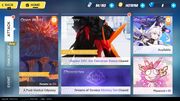
Tab 1 overview
On the first tab, one will see story/casual content.
- Left-most is the Open World button. Clicking it will transport Captains to the last OW map they visited. Once an OW is loaded, Captains can switch between the map if they want to visit another one from the OW menu.
- In the middle there's Story button at the top and Chronicles button at the bottom. The story button image will change based on which chapter menu was last visited.
- On the right, there are Co-op Raid and Material Event buttons.
2nd Tab - Challenge

Tab 2 overview

Tab 2 overview (continuation)
As the name suggests, on the second tab one will see more challenging content. It is the game's bread and butter and what makes it arguably the most money as achieving higher scores in these game modes to get better/more rewards often requires new and shiny paid gear acquired from Supply or usage of specific characters that match the stage's gimmicks.
The tab lists the following from left to right:
3rd Tab - Event

Tab 3 overview
Features Tactics Class and Trial Play on the left and event banners on the right. Sim Battle will always be the last event banner and placed at the bottom.
